

How Much Does Property Management Software Cost in 2025?
10.29.2025

Quick Summary
Property management software cost depends on your portfolio size, features, and pricing model. In the U.S., most property managers spend between $60 and $400 per month for tools that simplify rent collection, maintenance tracking, and accounting. This guide breaks down what determines cost, the common pricing models, and how to find a solution that fits your budget.
Thinking About Getting Property Management Software? Here’s What It Might Cost.
At some point, every property manager reaches that moment when manual tracking just isn’t enough anymore. You start exploring software to simplify rent collection, maintenance, and tenant communication.
But what will it cost, and is it even worth it?
You’ll find the answer in this guide. We’ll break down the cost of property management software, how different pricing models work, what features affect cost, and what you can expect to pay, whether you manage 10 units or 1,000.
Why Listen to Us
At Revela, we’ve talked to hundreds of property managers, from small landlords to growing firms, who’ve all faced the same challenge: finding software that makes sense for their size and budget.
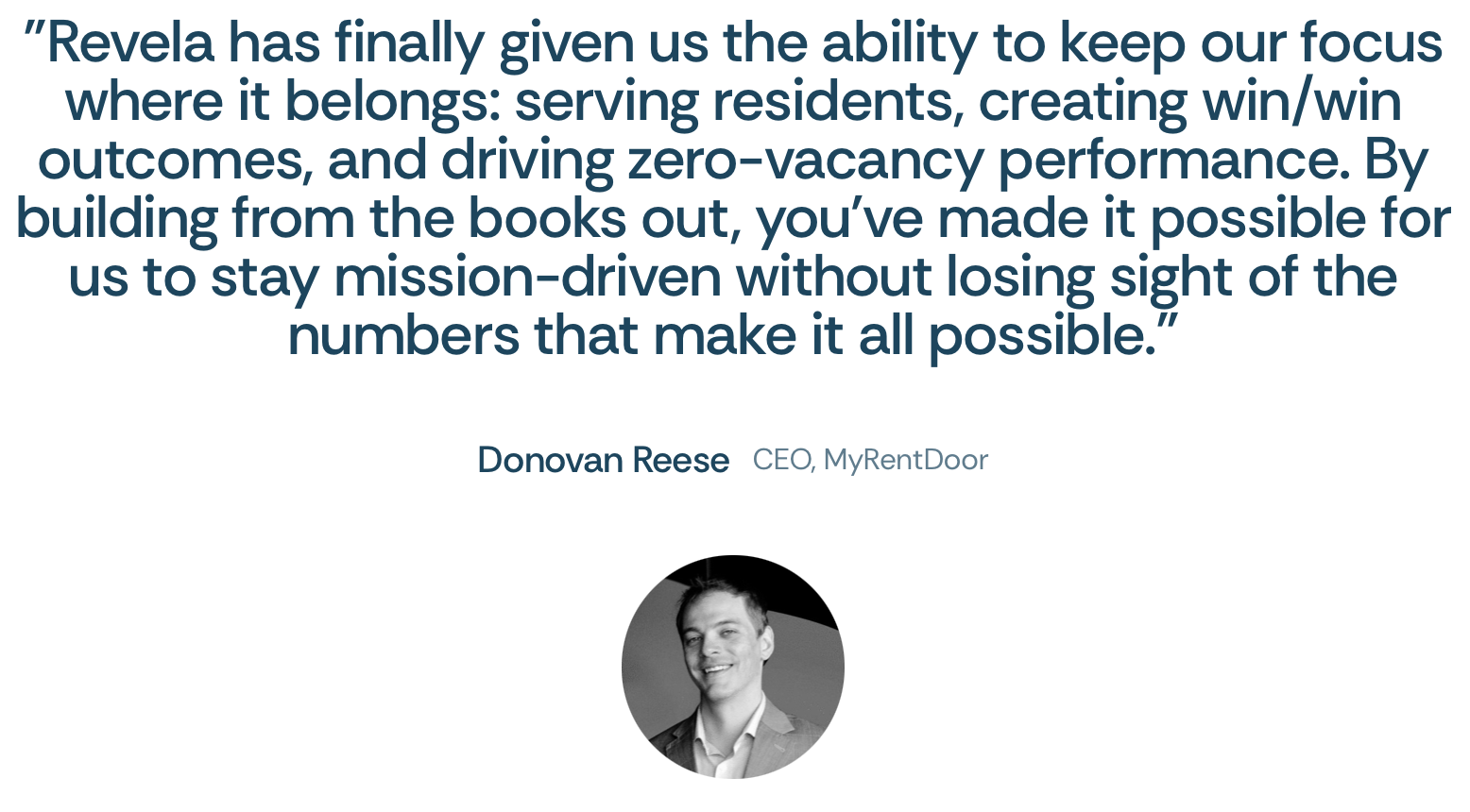
This guide is based on those real conversations and actual pricing trends across the industry, so you can see what really affects cost and what’s worth paying for.
How Property Management Software Pricing Works
Different platforms use different pricing models, and some don’t even show their pricing until you request a quote. But if you look closely, most of them fall into a few main patterns. Here are the pricing models you’ll likely come across, and how they actually work in practice.
Feature-Based Tier Pricing

This model groups features into plans. Each tier has a base monthly price that covers a limited number of units, usually around 20. Once you go beyond that limit, a small per-unit fee kicks in. Here, the amount you pay mainly depends on the features you need, while keeping the number of units flexible.
Let’s say James manages about 20 units and starts with a software’s basic plan at $80/month, which covers rent collection and maintenance tracking. It’s enough for him at first, until he realizes he needs accounting and payment automation. Even though his portfolio size hasn’t changed, James upgrades to a growth plan priced at $200/month, because that plan includes the features he needs.
Now, if James adds 10 more units later, he’ll simply pay a small per-unit fee (maybe $1–$2 per unit) added to his existing plan. Mathematically, it looks something like this: $200 base plan + ($1 × 10 extra units) = $210/month.
This model makes scaling smoother and gives managers the freedom to pick plans based on features, not just unit count. Platforms that use a version of this pricing structure include Buildium and DoorLoop.
Per-Unit or Pay-As-You-Grow Pricing
This model is simple. You’re charged a small amount for each unit you manage. It’s the kind of pricing that scales directly with your portfolio size, which makes it easy to predict but also easy to underestimate when you start growing fast.
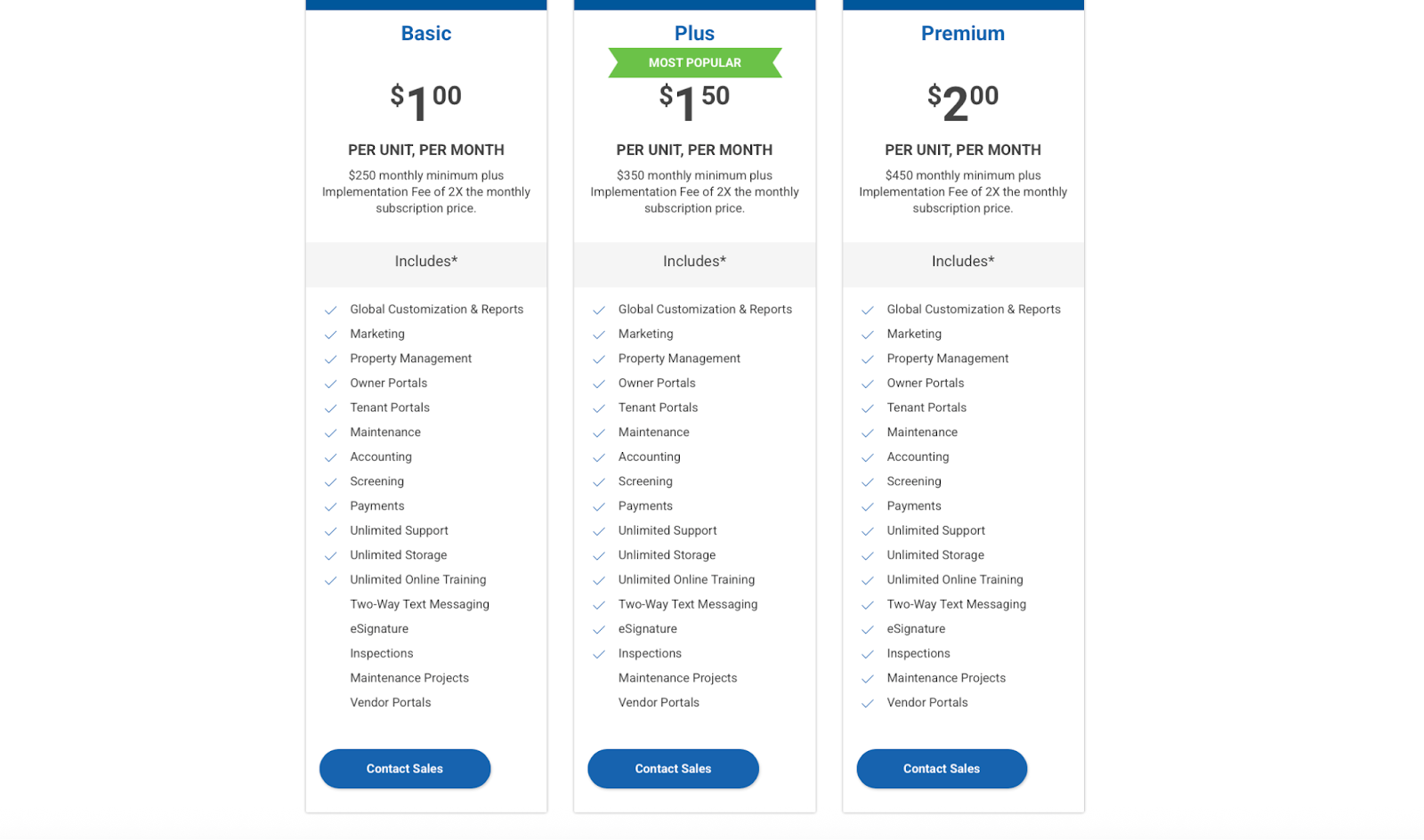
Let’s say James switches to a software that charges $1.50 per unit per month, with a minimum monthly fee of $250.
If he’s managing 120 units, here’s how that adds up: $1.50 × 120 units = $180, but because the platform’s minimum fee is $250, that’s what he actually pays. Now, when James expands to 300 units, his cost rises to $450/month.
It’s fair because you only pay for what you manage, but the catch is that it can grow fast as your portfolio grows. That’s why larger firms often negotiate custom pricing or switch to tiered models once they hit a few hundred units. One platform that uses this type of pricing is Propertyware, known for its per-unit rates and minimum monthly fees.
Hybrid or Add-On Pricing
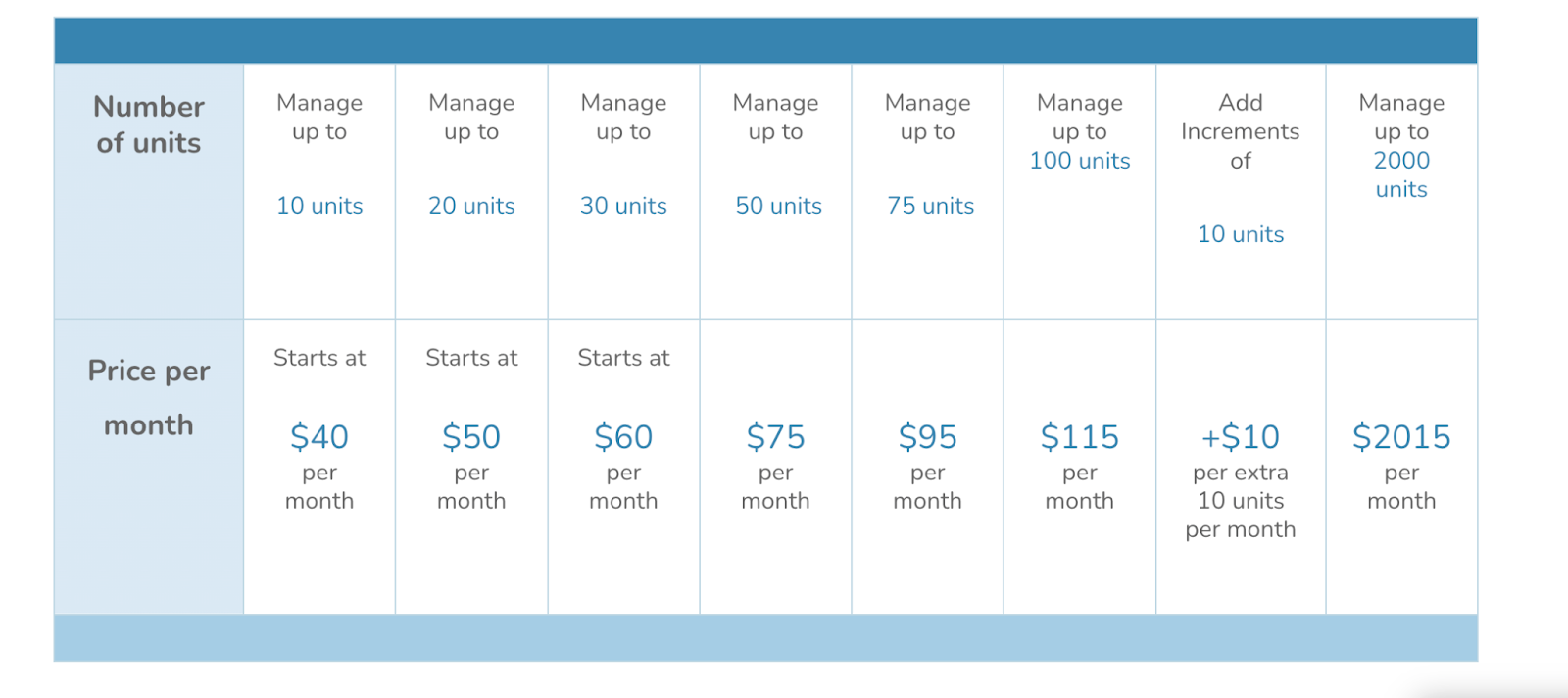
This model combines a base plan with optional paid features. Let’s call it a kind of “mix and match” approach. You pay for the essentials in your core plan, then add (and pay for) specific tools when you need them.
For example, James might start with a $100/month base plan that includes rent collection, maintenance, and tenant communication. Later, he adds online payment processing for $15/month, tenant screening for $2 per screening, and eSignatures at $1.50 each.
So, if James processes rent payments and screens three new tenants in a month, his total might look like this: $100 base plan + $15 (payment add-on) + ($2 × 3 screenings) = $121/month.
The good part about this model is its flexibility because you pay for only what you use. But the downside is that costs can sneak up on you when small add-ons pile up. It also makes it harder to forecast your monthly bill compared to fixed-tier pricing. SimplifyEm is one platform that uses this model. It offers modular add-ons that expand your toolkit as your needs grow.
Freemium or Tiered Access

This is the pricing model most small landlords start with: free at first, then paid as you grow or need more control. The software gives you basic tools at no cost: things like rent tracking, tenant communication, or simple maintenance logs. Then, when you need extra features, like payment processing, eSignatures, or accounting, you upgrade to a paid plan.
It’s a great way to get started without upfront costs. But once your portfolio or operations grow, you usually outgrow the free plan quickly, and you’ll need to upgrade to keep things running smoothly. Platforms that use this model include TenantCloud, Innago, and TurboTenant.
Custom or Quote-Based Pricing
This model is used mostly by enterprise-level software. The kind built for large property management companies or mixed portfolios (residential, commercial, HOA, or student housing).
Here, pricing isn’t listed publicly. Instead, you’ll need to request a quote from the company.
What you pay depends on a mix of factors:
- Number of units you manage
- The modules or integrations you want
- Support, onboarding, and training needs
The trade-off of the model is that you’ll get more control, but less transparency. You won’t know the cost until you talk to sales, and prices vary from client to client.
Average Cost of Property Management Software in 2025 (U.S.)
Now that you understand the pricing models, let’s look at what property managers in the U.S. are actually paying today. While pricing depends on your portfolio size, features, and how each platform bills, most costs fall within a few predictable ranges.
Here’s what you can expect:
What Affects the Price You Pay
Even though most software falls within predictable ranges, your final cost can still vary. That’s because pricing depends on how you use the platform, what you manage, and what you need it to do. Here are the main factors that influence what you’ll actually pay:
Number of Units You Manage
This is the most direct factor. Most platforms either charge per unit or include a base number of units in their plans. The more properties you manage, the higher your total, even if your plan’s feature set doesn’t change.
Features and Automation Level
Advanced features like accounting, payment processing, analytics, and workflow automation naturally cost more. If you only need rent collection and maintenance tracking, a basic plan might be enough. But if you want everything running on autopilot, expect a higher monthly fee.
Property Type
Some software prices differently based on what kind of properties you manage. Commercial, HOA, or mixed portfolios often require more customization and integrations, which can bump up your cost compared to standard residential plans.
Extra Costs to Watch Out For
Smaller charges can quietly add up and raise your total monthly cost. These fees aren’t meant to mislead you; they’re just not always obvious until you start using the software day to day. Here are the common ones to look out for:
Setup or Onboarding Fees
Some platforms charge a one-time setup fee, especially for mid-size or enterprise plans. It can range anywhere from $150 to $500, depending on the amount of support or data migration you need.
Payment Processing Fees
Every time tenants pay rent online, there’s usually a transaction fee. Expect around $1–$1.50 per ACH transfer, or 2.9%–3.5% for credit card payments. If you manage a large portfolio, this can add up faster than you think.
Tenant Screening and Credit Checks
These are often billed per report, typically $15–$30 each. Some software lets you pass the cost to the tenant, while others charge you directly.
eSignatures and Digital Documents
If your platform doesn’t include eSignatures by default, you may pay $1–$2 per document, depending on the volume.
Is Property Management Software Worth the Cost?
For most property managers, the answer is yes, but only if the software actually helps yousave time, stay organized, and manage growth.
Let’s put it in perspective:
If you spend 8–10 hours a week doing manual follow-ups, chasing rent, or updating spreadsheets, that’s 30–40 hours a month. Even at $25/hour, that’s $750–$1,000 worth of your time, and that’s not counting stress or missed follow-ups.
A good software replaces all that with a system that runs on its own. Tenants pay on time, maintenance tickets don’t get lost, and your reports are ready when you need them. This way, you focus on scaling your portfolio instead of managing paperwork.
Find a Software That Grows With You
The right property management software should make your work easier and your business more scalable. It should save you time, stay transparent about pricing, and grow with your portfolio without hidden costs.
That’s what Revela was built for: clear pricing, smart automation, and features that actually match the way you manage.
Ready to see it in action? Book a demo here.

